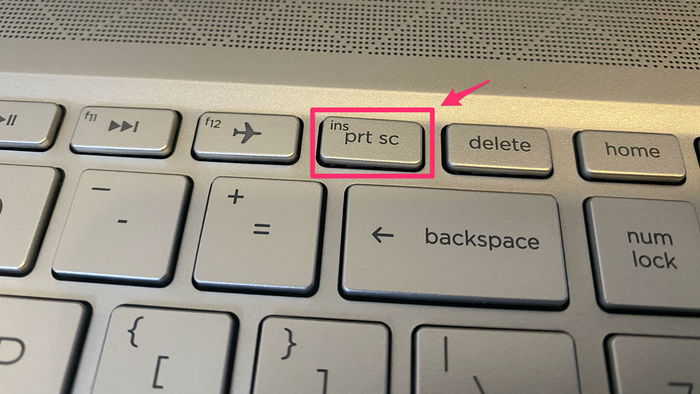You can take a screenshot on your HP laptop or desktop computer by pressing the Print Screen key, often abbreviated as “prt sc.”
The easiest way to take a screenshot is to use the Print Screen key on your keyboard. HP generally labels this key “prt sc” (though it may vary somewhat from model to model) and is found along the top row of keys.
- On most HP laptops, you’ll find the Print Screen key beside the Delete key.
- An HP desktop computer can be combined with any keyboard, so the Print Screen key could be anywhere, though you’ll still find it in the top row either near or among the Function keys.