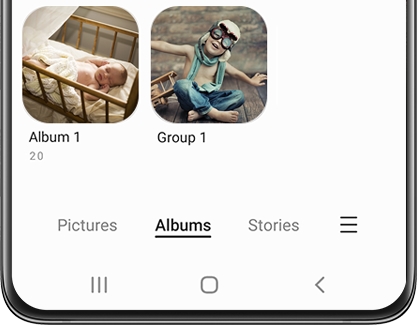
No matter what kind of device you have, you’ll be able to view your screenshots in the same place. Just navigate to and open Gallery. You can also swipe down from the top of the screen to open the Notification panel, and then tap the screenshot notification.
On some devices, you can tap the Albums tab in Gallery to see a collection of all the screenshots you’ve taken.
Another way you can access these screenshots, along with your videos, documents, and downloads is through My Files. Just navigate to and open the My Files app, and then tap Images under Categories to view your screenshots.
You may want to take things a step further though and store your screenshots onto a microSD card, an OTG flash drive, or a PC to prevent an overload of photos in Gallery. There are many options for moving photos such as using My Files to transfer your screenshots onto a microSD card.

