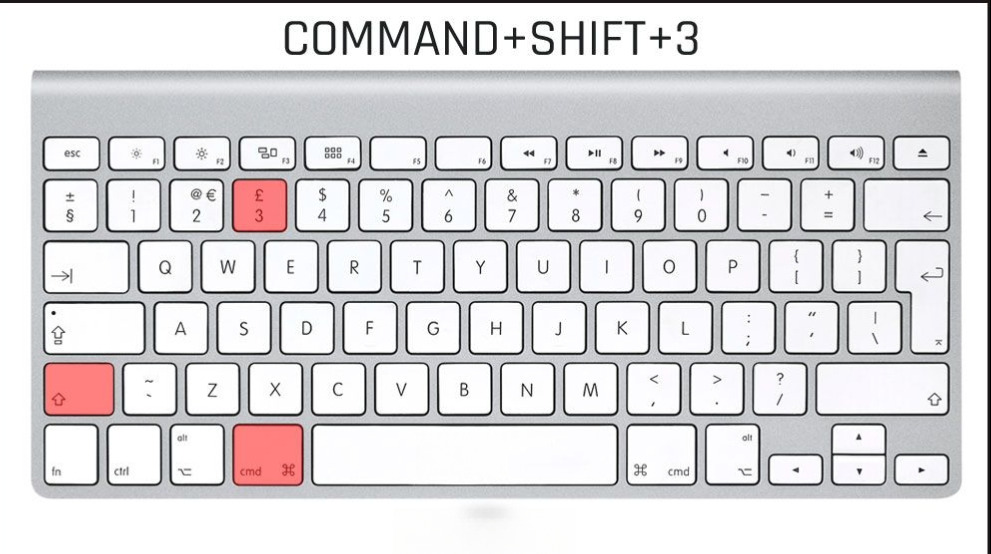You can then paste the screenshot into a document, email message, file, or image editor (Paint, for example). Alternately, you can save the screenshot as a file, and then insert it as a picture into a document, email message, another file, or image editor.
NOTE: The Print Screen key is typically located in the upper right corner of the keyboard. Some keyboard models label the Print Screen key differently, such as PrintScreen, PrntScrn, PrntScr, PrtScn, PrtScr, PrtSc, or a similar abbreviation. In this article, we use the PrntScrn abbreviation to represent any key label variations.
Other keyboards may not have a separate Print Screen key. In this case, you can perform the Print Screen function by pressing and holding down the Fn + Insert keys together.

Figure 1: Illustration of the print screen key on Dell KM5221W wireless keyboard.

Figure 2: Illustration of the print screen key on Dell Precision 5550 mobile workstation keyboard.
Cause
The Print Screen function operates slightly differently in each Windows operating system.