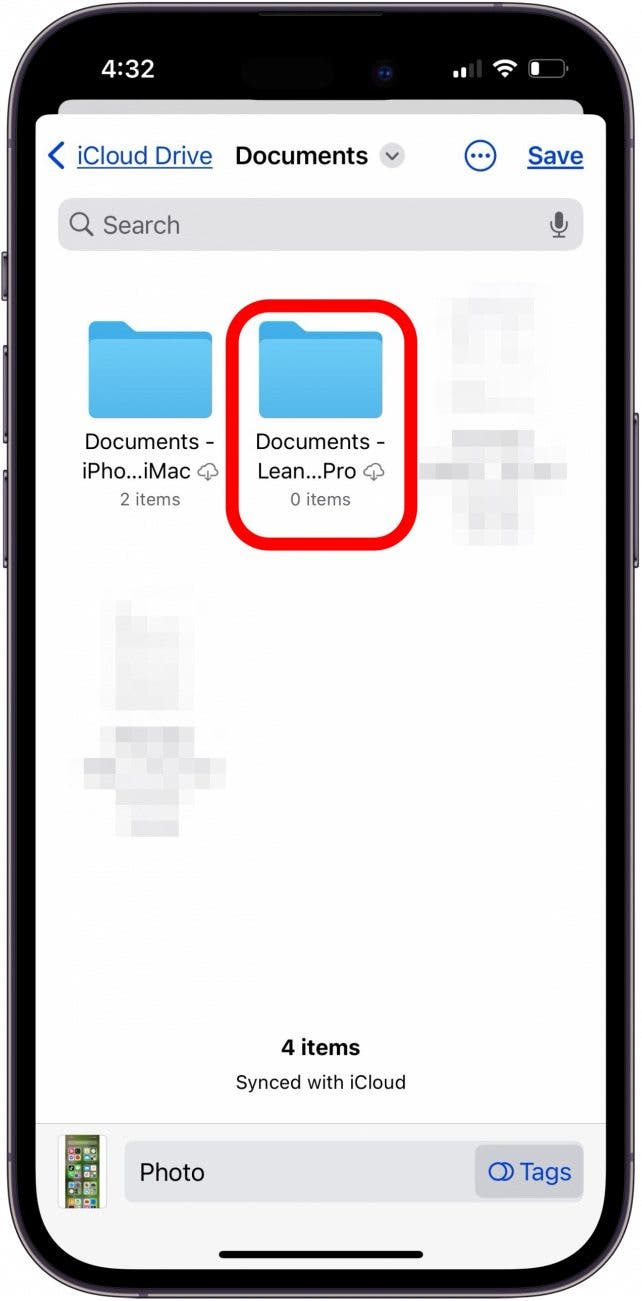How to turn a screenshot into a PDF on iPhone.
step 1:Open your iPhone Photos app.

step 2:Select the phone you want to convert to PDF.

step 3:Click the Share icon.

step 4:Choose Print and zoom in on the image to open it in a PDF viewer.

step 5:From there, you can save it to your iPhone files as a PDF.

Now, the file picker interface will open. Use this to navigate to the folder on your iPhone where you’d like to save the PDF. You can tap “Photo” at the bottom to change the name of the file. When you’re finished, tap Save at the upper-right corner of your screen.